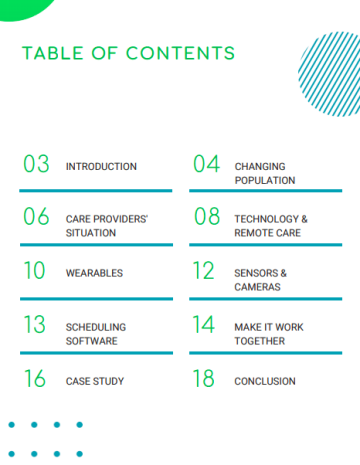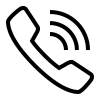Together, We Provide The Best Digital Care
At your care organization, remotely assist more clients & patients, promoting happy aging in place, vitality, and avoiding loneliness while saving costs, helping them live life to the fullest.
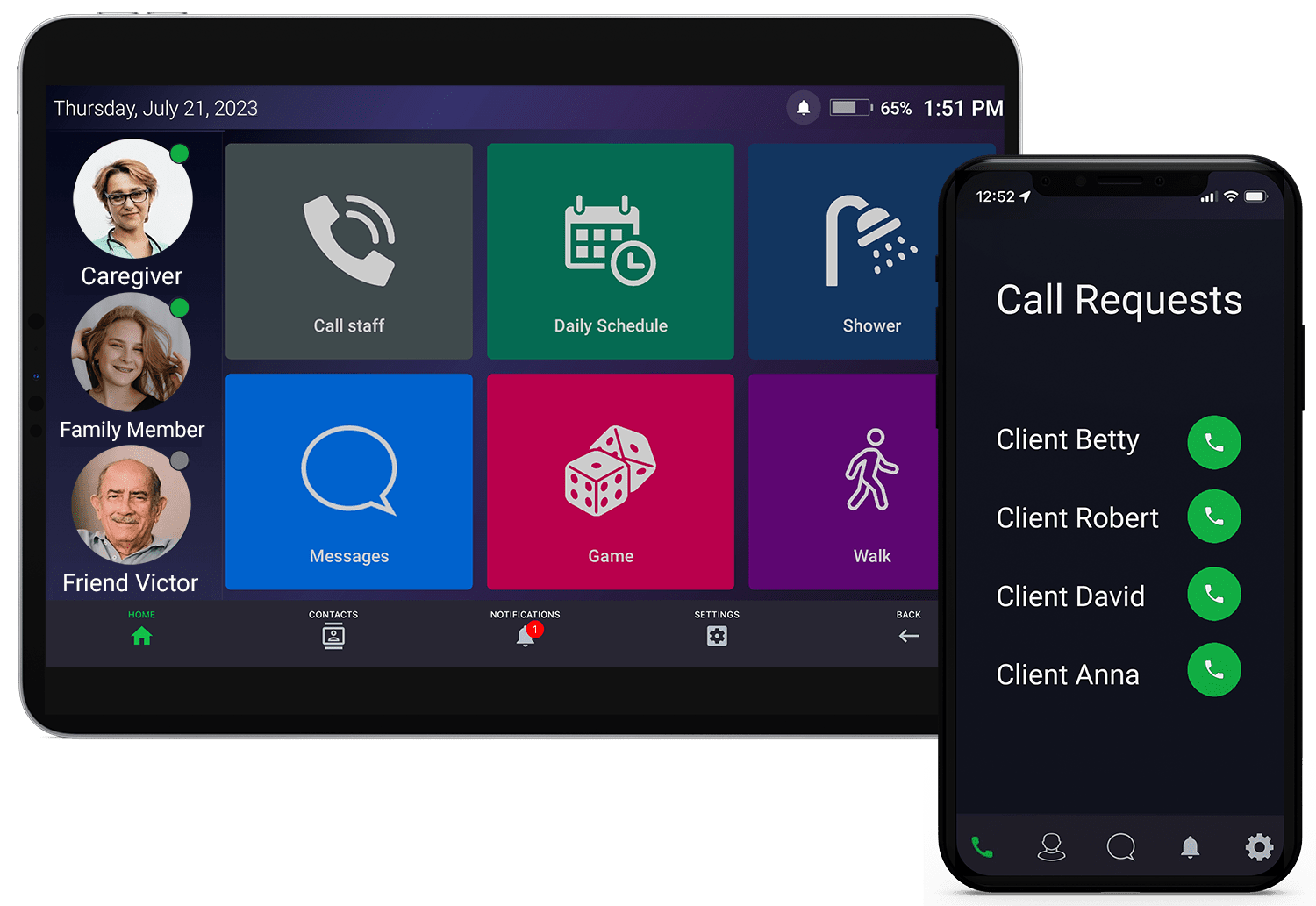
Digital Care Connects Managers, Caregivers, Clients, Patients, and Their Family Members
Caregivers' Dashboard

Management Center

Are You Facing These Caregiving Challenges?
Here’s How Oscar Senior Can Solve Them:
Oscar Senior enhances caregiver effectiveness by determining clients' needs ahead of time through video calls, messages, and customized call requests. These tools help caregivers quickly attend to clients' specific needs, minimizing unnecessary visits and efficiently utilizing resources.
Oscar Senior's remote monitoring and communication features enable less staff to take care of more clients. With the simple tap of a button, caregivers can easily check-in and consult with clients, while smooth interaction boosts efficiency and empowers your team to deliver top-notch care without sacrificing quality.
Caregivers have the option to enhance family involvement using Oscar Senior’s digital care calendar. They control the sharing of clients' activities and doctor appointments, deciding when to enable or disable it (for family viewing). This empowers caregivers to manage the flow of information, while family members gain insights into schedules and reassurance without the need for constant communication with caregivers.
Oscar Senior effectively addresses isolation concerns with its diverse selection of entertainment apps, readily accessible on both the Google Play Store and the App Store. Clients can also effortlessly engage in one-touch online conversations and calls with friends and family, whether individually or in group settings. Additionally, clients can enjoy the privilege of viewing personalized slideshows containing photos shared by their loved ones, further enhancing their connection and well-being.
Oscar Senior helps caregivers with medication management by providing a simple way to plan and track medications. Caregivers and clients can set up accurate schedules and receive reminders for when and how much medication to take. This reduces the chance of missed doses and health problems.
Oscar senior simplifies and automates administrative tasks, such as tracking appointments, scheduling, medication planning, and managing patients' data. This eases the burden on caregivers, reducing their stress and workload, ultimately leading to improved caregiving outcomes.
Oscar Senior offers a wide range of features including large text, buttons, and icons, along with voice assistants for easy usage. Its one-touch actions enable users to effortlessly access anything they need with a simple button tap. This can be particularly advantageous for older adults, as well as individuals with diminished dexterity, memory, and/or vision.
Oscar Senior can connect to various smart devices, cameras, and sensors for timely detection of potential dangers, such as falls. Integration with smart devices and alarms enable caregivers to respond quickly to emergencies and ensure clients safety.
Increase Independence, Safety, and Efficiency with Digital Care
With Oscar Senior's user-friendly interface, individuals can effortlessly access reminders, appointments, games, vocational-related tools, educational programs, and messaging/calling at the touch of a button, empowering them to lead more self-reliant lives.
Oscar Senior provides real-time monitoring through call requests and automatic call answering, providing individuals and their families with lasting peace of mind.
Oscar Senior offers easy access to telehealth appointments through our secure video call platform. Ensuring that individuals can receive remote interventions conveniently from home, promoting personalized and consistent care.
Oscar Senior assists in creating and following a daily schedule of activities, promoting routine, engagement, and a sense of accomplishment for seniors and individuals with disabilities.
Oscar Senior streamlines medication management with timely reminders, ensuring individuals adhere to their prescribed medication plans for optimal health outcomes.
Setting up Oscar Senior is a breeze thanks to its simple and user-friendly design, making it easy for both caregivers and users. We'll guide you through the process step by step and assist you with anything you need along the way.

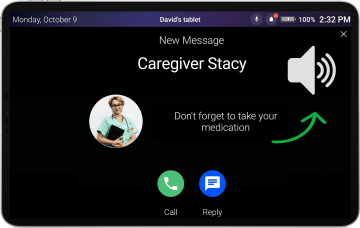
Oscar Senior offers affordable options with its range of features, providing care organizations, families and individuals with accessible care technology without breaking the bank.
Thanks to Oscar Senior's user-friendly interface, individuals can easily accomplish tasks, seamlessly communicate with caregivers and family members.
Oscar Senior breaks communication barriers, especially for those with speech difficulties. With an advanced text-to-speech feature, users can express thoughts and receive information effortlessly, fostering a more inclusive and connected experience.
Oscar Senior integrates with sensors, alarms, cameras, and other smart devices, providing caregivers with tools to enhance safety and security for all.
Oscar Senior can integrate with smart devices and health-tracking apps, enabling remote monitoring of vital health parameters. Caregivers can respond promptly to changes and receive insights based on real-time data, enhancing the quality of care.
Oscar Senior fosters social engagement through communication, and entertainment apps, enriching the social lives.
Features Our Customers Love
Get inspired on how to combine remote and in-person care
Digital Care for Care Organizations
Digital Care for Home Care
Who Uses Our Digital Remote Care:
Oscar Enterprise offers various advanced features, for example, auto-answer calls, voice assistant, and medication management. But, the most useful feature for our customers is definitely the connection to smart devices such as sensors, alarm button, remote locks, cameras, etc. We tried to find a solution that would be flexible and where the development of tailored functionalities wouldn’t be an issue. We are more than satisfied we decided to cooperate with Oscar Senior, because the solution is very flexible and it fulfills all of our needs.
We Collaborate With Care Organizations Across The Globe!
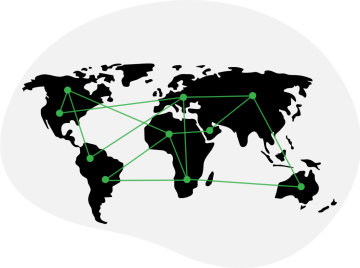
UK, Canada, USA, Japan, Europe - Oscar Enterprise is used to providing digital care to users across the whole world.
Join our partnership network and create an unbeatable portfolio of telecare platforms with us.
We Are HIPAA Certified







What's New On Our Blog
Press Release: Oscar Senior Secures 1 Million USD in Funding for Oscar Family App and Tablet Bundle
Oscar Senior, a leading digital solutions provider focused on enhancing the lives of seniors and individuals with disabilities, proudly announces a significant financial milestone concurrent with the launch of Oscar Family. In a successful funding round, the company secured 1 million USD to support the innovative Oscar Family app bundled with a Samsung tablet.
The Power of Remote Support Services in Dementia Care
Dementia can be a challenging condition to manage, both for the individuals living with it and their caregivers. In some ways, managing care for seniors with dementia has become even more complicated in recent years, leaving more older adults living through loneliness, depression, and cognitive decline.
Meet Our Team: Lucie Chlubna, CMO
As the Chief Marketing Officer (CMO) at Oscar Senior, Lucie leads and coordinates all marketing activities with precision. Her responsibilities encompass goal-setting, devising marketing strategies, managing timelines, fostering creativity, and overseeing execution. With a wealth of experience spanning over six years in the marketing landscape, Lucie's journey exemplifies her dedication to driving Oscar Senior's presence and impact to new heights.